
I placed the sphere on the top right corner of the box.
I then selected the box, clicked on the drop down list and selected 'compound object'.
I selected Boolean from the buttons, selected 'pick operand b' and then selected the sphere.
The sphere then disappeared and created a hole in the box.
If I had placed the box and sphere differently and selected 'operand a' it would have made the box disappear and a hole would be created by the box onto the sphere.

After making a small hole in the box I decided to turn it into cheese, I made several holes and made it yellow.
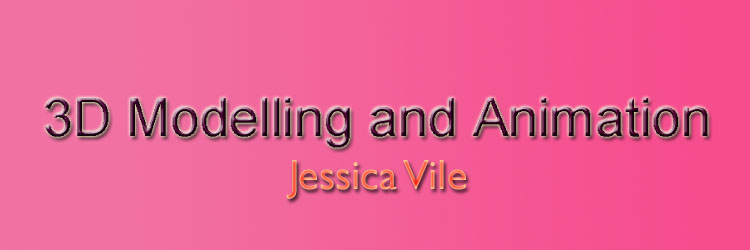


No comments:
Post a Comment