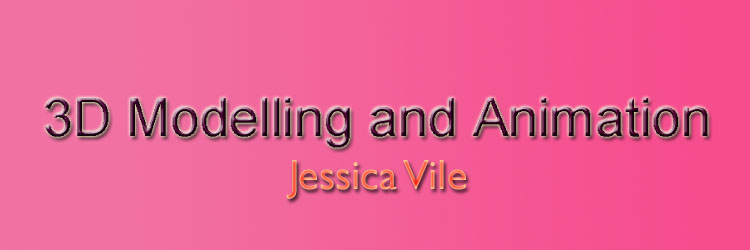In today's lecture we learnt how to use materials on shapes. We learned what the shaders were and experimented with the textures. I really like experimenting with the layers as there were so many options to choose form and so many different affects.
To create materials, you select 'rendering' from the top menu and 'material editor'
This is the material editor tool panel. Each of the 6 panels you see to the left are templates of your materials There are many more when you scroll down its very easy to experiment and use many different textures.
By clicking on the first button below the panel of 6 you can choose pre-set materials. There was a very long list, from a brick effect, to marble and grass.
By clicking on the first button below the panel of 6 you can choose pre-set materials. There was a very long list, from a brick effect, to marble and grass.
Below I decided to use the 'sub object level' where you can split and object up into different parts so that you can texturize them differently. I chose a tea pot and split it up into its four different parts.
I did this by first clicking on the tea pot from the 'object type' menu, I right clicked it and converted it into an editable polygon. I then selected 'Element' in the 'selection' tool in the polygon properties. This then allowed me to select different parts of the object and name them (give them a tag). I named the four items, the spout - 1, the pot - 2, the lid - 3 and the handle 4.
Now it was time to change the material,
I clicked on Standard in the Material Editor, to pull up the proceedural map menu, I then choose Multi/sub object material and then OK.
10 material slots then appear. You can add materials or maps to the first four slots. Click on Material#standard and either add a map or make your own material. These materials then appear in the sample slot.
I clicked on Standard in the Material Editor, to pull up the proceedural map menu, I then choose Multi/sub object material and then OK.
10 material slots then appear. You can add materials or maps to the first four slots. Click on Material#standard and either add a map or make your own material. These materials then appear in the sample slot.
Instead of the basic shaders, and the preset materials, you can create you own texture by selecting 'Map' in the 'Material Editor' and importing a Bitmap. This is very easy and means you can have whatever texture you want.