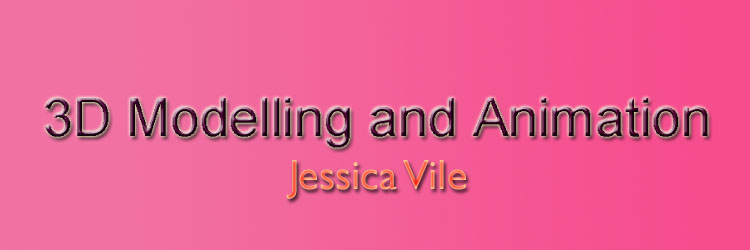Once the wallpaper was up on the walls, I decided to make my Christmas tree which i decided was going to be in the corner of the room.
Once the wallpaper was up on the walls, I decided to make my Christmas tree which i decided was going to be in the corner of the room. Christmas Tree

I had to make sure that pivot point was in the centre as this is the most important factor hen using the lathe tool. When the lathe tool was used this is what the tree looked like. I changed the colour of the tree to a dark green. I didn't however think this was a very realistic tree, so i used the hair and fur tool. I changed the settings from 20% hair to 100% hair and changed the maximum hair setting from 1000 to 7000,  this means that there were considerably more hairs on the tree. I adjusted the colours of the hair tip and hair root to look like it was a Christmas tree. I really liked this affect
this means that there were considerably more hairs on the tree. I adjusted the colours of the hair tip and hair root to look like it was a Christmas tree. I really liked this affect
Fireplace and Table
To create the fire place and the table I used the Boolean option. This could be found by changing the drop down box to 'Compound Objects.'
 To use the boo Lean you need to have two different objects. One has to be taken away from the other to create a Boolean affect. For both the fire place and the Table I created a square which was slightly smaller, and positioned it where I wanted there to be a hole.
To use the boo Lean you need to have two different objects. One has to be taken away from the other to create a Boolean affect. For both the fire place and the Table I created a square which was slightly smaller, and positioned it where I wanted there to be a hole. I then completed the boolean.
This was found in properties by selecting the pop down box :
I selected Compound from the elements, and then selected Boolean.
I selected the smaller object that i wanted to be the hole, and then selected the following button:
If its not in the right place you can easily go back and the boolean'd object so that it is in the correct position. This is how easy it is to use the boolean.
I added the finishing touches of the textures by selecting 'M' the material editor and selecting the bitmap I wanted. I found lots of good textures and maps on the Internet.
I used as plain and inserted a picture of a fire to give the fireplace inside.
Presents and carpet
The presents were simple boxes made all different sizes and giving all different textures using the material editor. The carpet was just a plain, which is in the main properties on the right. A material was then added, which looked like a carpet. I then used the bump feature to change the texture of some of the presents. I also used Mesh smooth and selected classic affect and it softened the presents up.
Curtains
For the curtains I used a plain, and changed the material to a material I found on the internet.