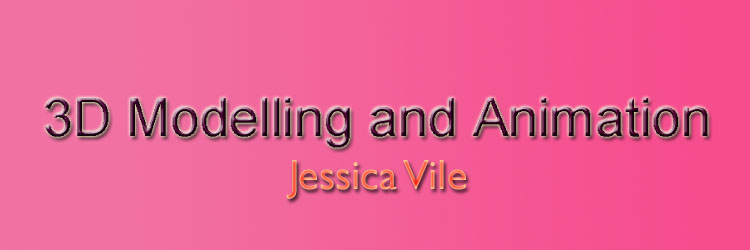I selected 'Create', 'Extended Primatives' and a 'Torus Knot'
Once I created my knot on the screen I selected the Material Editor. I learnt you can do this quickly by selecting 'M' This is a shortcut.
I selected dark pink as my colour and selected the shader. For the reflective look the best shader is perfect for metal materials. I clicked on the diffuse button and changed the colour to a dark pink. Make sure that there was a high specular level of around 60 and a high anastrophy rougly around 80.
I then dragged the materirial from the material editor onto the torus knot.
dragged the materirial from the material editor onto the torus knot.
I then
 dragged the materirial from the material editor onto the torus knot.
dragged the materirial from the material editor onto the torus knot.