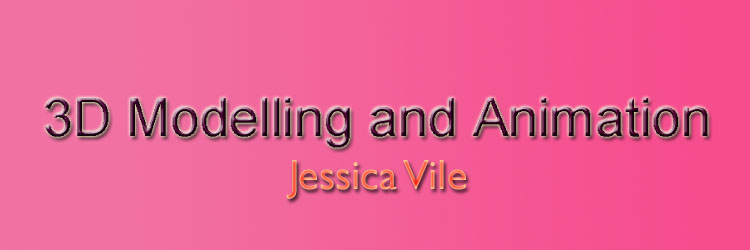In order to make your own materials to import into 3DS Max, I used Photoshop
In order to make your own materials to import into 3DS Max, I used PhotoshopHere, I made a new file, 3x3cm. I created a small image using the paint brush. I saved it as a bitmap.
Back in 3DS Max, I clicked on the Material Editor (M). I clicked on a material slot and . Next to the slot is a small box. Click on this and it reveals the material editor. At the top of the material editor is Bitmap. Click on Bitmap, then you can search for the file you want to appear.

After this you can drag the material onto the teapot. You can also do this using 'Multi Sub Object' Using different Maps that I have created to cover different parts of the teapot.
The image will appear in the material slot. Click and drag it to your object.