
 Now i wanted to make my sea more realistic, to do this I needed to make waves.
Now i wanted to make my sea more realistic, to do this I needed to make waves.I right clicked on the box and converted it to an editable poly. In the properties I scrolled down and used the tool ''quick slice' this enabled me to slice up the box so I could edit it however I wanted. I sliced it up into roughly 12 odd random pieces. With these 12 pieces I used the Vertex selection and played around with the height of the sea making it look wavey.
I created a plain box and added a Map to the box. I wanted the box to be sand, I selected M Material Editor, to bring up the material editor and clicked on Maps.
 This brought up options of pre set maps I could use, I clicked on bit-map and selected a bitmap I had earlier saved which was the texture of sand.
This brought up options of pre set maps I could use, I clicked on bit-map and selected a bitmap I had earlier saved which was the texture of sand.
 This gave me the basics to my sun.I then clicked on the sun and clicked on the modifier list to the right of the screen. In the large list, I selected hair and Fur. Once I clicked on hair and fur it added hair to the object selected.
This gave me the basics to my sun.I then clicked on the sun and clicked on the modifier list to the right of the screen. In the large list, I selected hair and Fur. Once I clicked on hair and fur it added hair to the object selected. There are lots of properties that appear for the hair and fur, there are also more settings such as hair root and tip colour. After playing around with these this is what I came up with
There are lots of properties that appear for the hair and fur, there are also more settings such as hair root and tip colour. After playing around with these this is what I came up with
Palm Tree
I created the trunk by creating a small square box, and i used the vertex to deform it slightly. I added the mesh smooth to give it a different affect:
The MeshSmooth modifier smoothes geometry in your scene by means of several different methods

 To create the branches on the trees I create one small rectangular box. I then used the soft selection tool on the vertex of the box to deform the shape. I created 7 of these and positioned them around the balls on the tree. I then edited each individual tree branch using the scale and rotate tools.
To create the branches on the trees I create one small rectangular box. I then used the soft selection tool on the vertex of the box to deform the shape. I created 7 of these and positioned them around the balls on the tree. I then edited each individual tree branch using the scale and rotate tools. 
Using The Bump Affect

You can select a bitmap file or procedural map to use for bump mapping. Bump mapping makes an object appear to have a bumpy or irregular surface. When you render an object with a bump-mapped material, lighter (whiter) areas of the map appear to be raised, and darker (blacker) areas appear to be low. Above, you can change the settings once ticked to add or decrease the amount of the affect. For example, diffuse colour isticked and this is set to 67, I decreased this from 100 as further down I increased bump from 100 to 200. Increasing this meant that the bump affect was improved.
I selected 'Dent' from the map browser as my bump map image, and chose two brown colours. This gave them a much better affect, as it wasnt just oneplain colour.

Lighting is very important for the image. I spent many hours trying to decide where the lighting should go. I wanted it to be as if the sun is shining and a shadow is beign created from the tree. This was my final image.

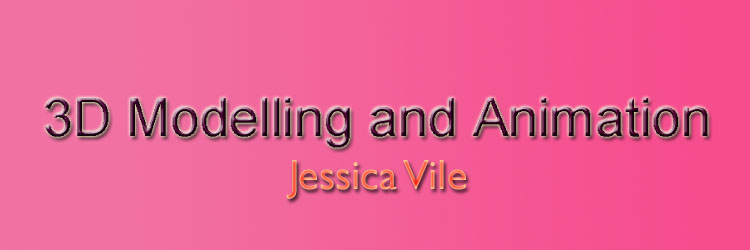

 Here you can see 6 spheres, you can apply your own
Here you can see 6 spheres, you can apply your own 

 Orin-
Orin-


 Once the wallpaper was up on the walls, I decided to make my
Once the wallpaper was up on the walls, I decided to make my 
 this means that there were considerably more hairs on the tree. I adjusted the colours of the hair tip and hair root to
this means that there were considerably more hairs on the tree. I adjusted the colours of the hair tip and hair root to 



